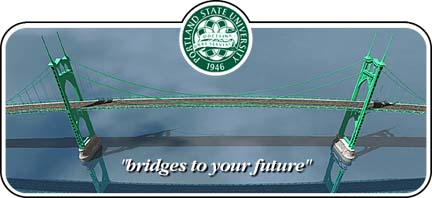
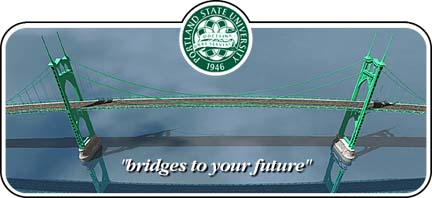
I. Synopsis
This course provides extensive knowledge of computer hardware styles for today’s interactive multimedia environment. The course will touch briefly on the history of hardware and it’s assembly, selection and performance criteria, ending with identifying and implementing the newest technology into a powerful multimedia machine. During the course we will cover the following:
- History of hardware
- Tomorrow’s hardware
- Installation/Assembly of hardware
- I/O, IRQ, and PnP, ACPI setup and conflicts
- Troubleshooting problems
- Pricing
II. Objectives
By the end of the course each student will be able to:
- Identify hardware
- Assemble a complete system
- Demonstrate how to troubleshoot and solve hardware conflicts
- Implement cost effective solutions for interactive multimedia presentations
III. Course Format
The course will be centered on learning computer hardware and functions in a multimedia system. While working in small groups, students will be shown in detail how to identify, install, and troubleshoot a desktop multimedia station. Interested students are encouraged to build their own multimedia system. Course material will consist of hands on training, lectures, handouts, and URL’s from the Internet for out of classroom study.
IV. Location and Time
The course will be held on (4) Monday’s from 6:30 - 9:30 p.m. starting June 8, 1998 in Neuberger Hall, Rm. 446.
V. Calendar (subject to change)
Session 1
Class introduction/expectations
Lecture and identification of motherboard BIOS, CPU’s, RAM, and bus architecture
Lecture on COM Ports, IRQ’s, DMA’s, PnP, USB, ACPI
Overview of SCSI and its capabilities
Session 2
Lecture on drives, video, and AGP
Lecture on CD-ROM/CDR-W, sound, and mass storage
Lecture on scanners and cameras
PC/MAC similarities and differences
Session 3
Group exercise - Bare bones assembly
Diagnosing and correcting problems with the system
Intro to student project
Session 4
Case discussion: What type of interactive multimedia system do you need?
Discussion and Prewiew of future hardware product enhancements
Group project presentations
VI. Coursework
Each individual will be expected to put together a list of items (to include pricing) needed to build a "HOT" multimedia system and explain in detail the steps to build and troubleshoot that system. Group interaction is highly encouraged to enhance the learning curve. The class will evaluate each student's system overview; building of the actual machine is optional.
VII. Evaluation
The course is graded on a pass/no pass basis. Grades will be on a combination of attendance, group interaction, and the performance of their multimedia system in comparison to its relative cost.
VIII. Instructor biography and contact information
Jeff Gray - VP Sales CNSI (Computer & Network Services, Inc.)
Office phone: (503) 492-5302
Office fax: (503) 666-8650
Evening phone: (360) 896-3767
Website: http://www.cnsi.net or http://www.jeffgray.com
Email: jgray@cnsi.net or jgray@jeffgray.com
Jeff Gray works closely with the cutting edge of computer technology daily as an officer at CNSI. He has a strong military background as a Drill Instructor and an M1A1 Tank Commander. He has an extensive electronics background in area of programmable logic controllers and electric motor control. His areas of interest are system integration, networking, dedicated digital Internet access, and video editing system design.